Table of Contents
什么是国内源
在探讨什么是国内源之前,首先要弄清楚,什么是“软件源”。“源”,顾名思义就是来源的意思。“软件源”就是软件的来源,也就是就是在安装软件时,apt从哪里获取软件包。
一般来说,软件源在Armbian(或者说整个Debian系)中的体现是/etc/apt/目录下的sources.list和/etc/apt/sources.list .d/目录下以“.list”结尾的一系列文件(如下列图片)。
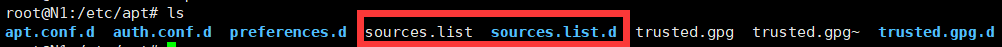
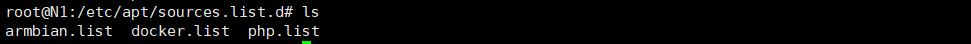
这些文件存储着一系列的网址(见下图),即我们说的“软件源”。
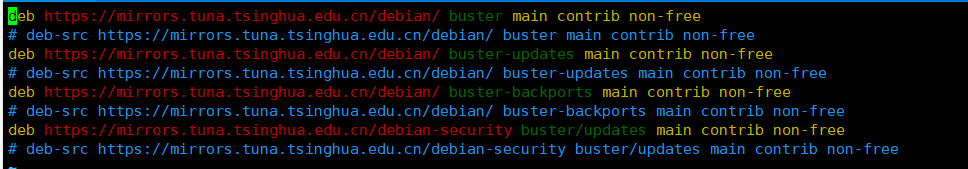
因为Armbian的软件源默认是官方源,官方的服务器在海外,所以下载速度特别慢,经常出现断连和不稳定的情况。国内的一些高校和公司为了保证科研和生产的稳定,会自建官方源的镜像站以提高下载速度和提升连接稳定性,这就是我们说的“国内源”。所以为了避免在安装软件时出现各种奇奇怪怪的错误,笔者通常在装完Armbian后,会把软件源换成国内的。
Armbian怎么换国内源
1、查看Armbian版本
用SSH连接Armbian设备后,注意看自己的登录后的欢迎界面:看一下框里面是stretch还是buster或者是其他(如下图)。下面两张图分别是stretch和buster版本,不同版本所用的源是不一样的。换源时要对应起来。
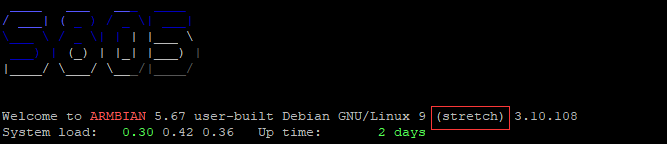
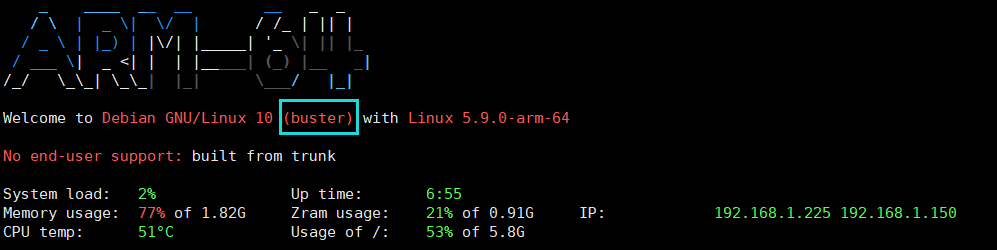
2、确定要换的Armbian国内源
一般来说国内常用的Armbian源有:
清华源官网:https://mirrors.tuna.tsinghua.edu.cn/
- Debian源直达链接:https://mirrors.tuna.tsinghua.edu.cn/help/debian/
- Ubuntu源直达链接:https://mirrors.tuna.tsinghua.edu.cn/help/ubuntu/
中科大源官网:https://mirrors.ustc.edu.cn/
- Debian源直达链接:https://mirrors.ustc.edu.cn/help/debian.html
- Ubuntu源直达链接: https://mirrors.ustc.edu.cn/help/ubuntu.html
如需要其他软件源,请自行搜索。笔者用的是清华源,所以下文以清华源为例进行演示。
3、开始换源——以清华源为例
首先要明确一点,我们所说的Armbian换国内源其实就是指修改/etc/apt/下的sources.list和/etc/apt/sources.list.d/下的armbian.list这两个文件。一定不要弄错了。
①修改sources.list
用PuTTY或Xshell通过SSH连接Armbian设备后,执行下面的命令:
nano /etc/apt/sources.list
如果你没有安装nano那么执行下面的命令:
vi /etc/apt/sources.list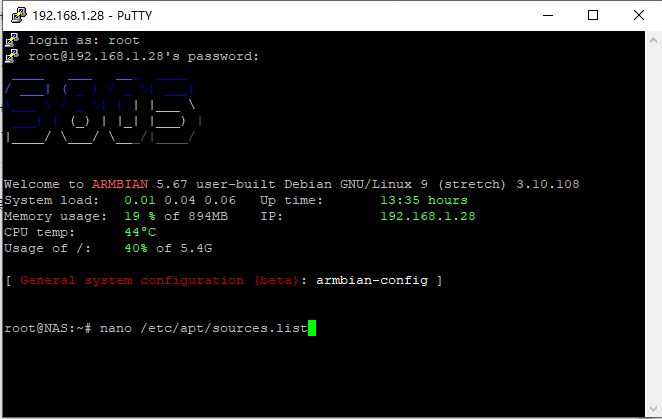
按Delete删除sources.list里面的所有内容。然后打开上文提到的Debian源直达链接(Armbian是Debian的一个分支,所以不要疑惑为什么这里是Debian而不是Armbian),如下图所示:
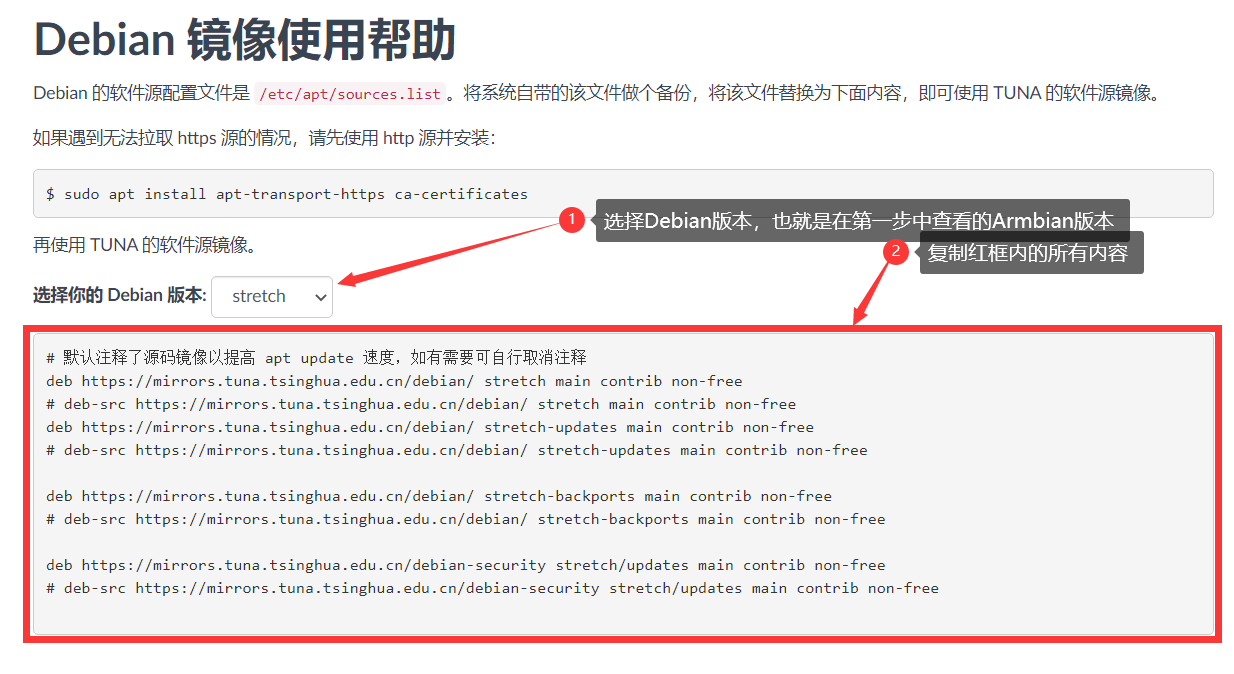
选择你的Armbian版本(stretch/buster/其他),红框内容会随之变化,把红框内的内容复制下来(如果你没有什么特殊需求,注释掉的内容无需取消注释),粘贴到sources.list里面并保存。
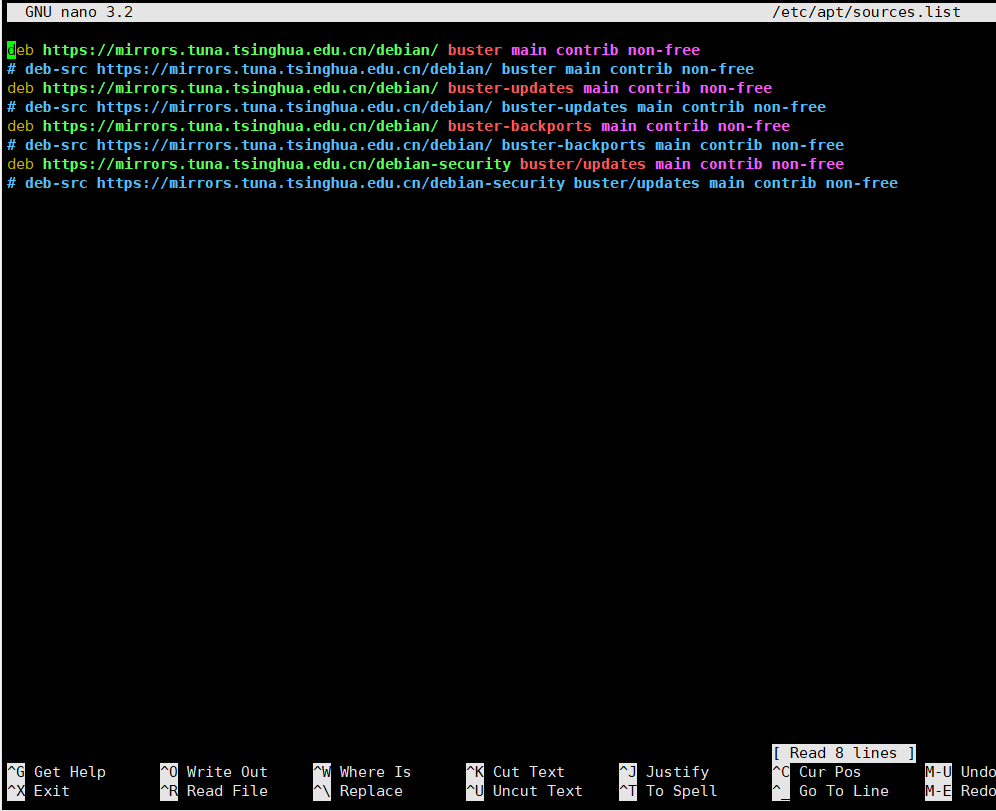
如果你是用vi(vim)编辑sources.list的,在用Delete把原来的内容删除后,输入”i“进入编辑模式,然后粘贴清华源,再按Esc退出编辑模式,再输入”:wq“即可保存并退出。
为了方便读者,我把清华Debian源的stretch版本和buster版本粘到下面,方便各位使用。
stretch版本:
# 默认注释了源码镜像以提高 apt update 速度,如有需要可自行取消注释
deb https://mirrors.tuna.tsinghua.edu.cn/debian/ stretch main contrib non-free
# deb-src https://mirrors.tuna.tsinghua.edu.cn/debian/ stretch main contrib non-free
deb https://mirrors.tuna.tsinghua.edu.cn/debian/ stretch-updates main contrib non-free
# deb-src https://mirrors.tuna.tsinghua.edu.cn/debian/ stretch-updates main contrib non-free
deb https://mirrors.tuna.tsinghua.edu.cn/debian/ stretch-backports main contrib non-free
# deb-src https://mirrors.tuna.tsinghua.edu.cn/debian/ stretch-backports main contrib non-free
deb https://mirrors.tuna.tsinghua.edu.cn/debian-security stretch/updates main contrib non-free
# deb-src https://mirrors.tuna.tsinghua.edu.cn/debian-security stretch/updates main contrib non-freebuster版本:
# 默认注释了源码镜像以提高 apt update 速度,如有需要可自行取消注释
deb https://mirrors.tuna.tsinghua.edu.cn/debian/ buster main contrib non-free
# deb-src https://mirrors.tuna.tsinghua.edu.cn/debian/ buster main contrib non-free
deb https://mirrors.tuna.tsinghua.edu.cn/debian/ buster-updates main contrib non-free
# deb-src https://mirrors.tuna.tsinghua.edu.cn/debian/ buster-updates main contrib non-free
deb https://mirrors.tuna.tsinghua.edu.cn/debian/ buster-backports main contrib non-free
# deb-src https://mirrors.tuna.tsinghua.edu.cn/debian/ buster-backports main contrib non-free
deb https://mirrors.tuna.tsinghua.edu.cn/debian-security buster/updates main contrib non-free
# deb-src https://mirrors.tuna.tsinghua.edu.cn/debian-security buster/updates main contrib non-free②修改armbian.list
armbian.list在/etc/apt/sources.list.d/目录(该目录通常用来存放第三方的软件源)下,在PuTTY或Xshell里输入如下命令:
nano /etc/apt/sources.list.d/armbian.list删掉原有的内容,然后根据自己的Armbian版本(stretch/buster/其他)替换成以下内容:
stretch版本:
deb https://mirrors.tuna.tsinghua.edu.cn/armbian stretch main stretch-utils stretch-desktopbuster版本:
deb https://mirrors.tuna.tsinghua.edu.cn/armbian buster main buster-utils buster-desktop如果你是其他版本,请将上面链接中表示版本的stretch/buster等字眼对应替换成你的版本如bullseye等。
最重要一步(非常重要)
当完成以上所有操作后,你的Armbian就换成了清华源,但是还需要执行下面的命令使之生效:
apt-get update这个命令会访问软件源列表里的每个网址,然后更新软件列表索引并保存在本地。如果在安装软件A的过程中用到了软件B,那么就会自动到软件列表里拉取。如果我们没有执行该命令,就可能会导致找不到相关的软件包而出错。所以在安装新的软件之前(宝塔、nginx、php、mysql等)都要先执行这个操作(不过也不用太频繁地执行该命令,一次安装多个软件,执行一次即可,太频繁了也没什么可以更新的)。执行完之后再装软件一般就不会报错了(当然,该出错的还是会错)。
其他问题
如果在执行apt-get update后出现“Could not resolve host:xxxxx”的问题,则要修改DNS,请参考这篇文章




文章评论
请问有没有视频教程
@123 暂时没有,是哪里不明白吗
你好,可以加Q吗?我的玩客云出了点莫名其妙的问题,求助
邮箱是我QQ
@求助 出什么问题了
Traceback (most recent call last):
File "setup.py", line 19, in <module>
from setuptools import Extension, setup, find_packages
ImportError: No module named setuptools
=================================================
Pillow installation failed.
@3538368581 换清华源update一下再装宝塔,你可以先试一试,如果还是不行,再试一试这俩命令apt install python-setuptools或apt install python3-setuptools
你好,我又来了,可以加q吗?我问题有点多
Debian怎么换yum源,安装宝塔少了点东西,apt了没有,只能yum好像,或者大佬指点一下别的方法也行
@3538368581 你换清华源了吗,如果换源后apt还是不能安装我说的那俩软件之一的话,看看你的Linux时区是否是对的,如果不对更改时区后再尝试apt安装一下
你好,依旧不行
@3538368581 兄弟,你是什么设备,armbian是什么版本,软件源是什么,以及你进行了什么操作,出现了什么错误,你说一下啊
玩客云armbian5.67下载宝塔5.9有一堆问题,软件园是清华源。然后宝塔安装软件也一堆问题
@3538368581 发邮件给我
博主你好,出现如下报错,请教如何处理。我查阅了网上的资料,修改时间,修改证书验证都没有效果。不好意思啊照着教程都弄不好。。。
server certificate verification failed. CAfile: /etc/ssl/certs/ca-certificates.crt CRLfile: none
搞好了,竟然是因为清华源拉了,最后用的国外源配置好的软件
请教一下为什么在用清华源的时候用https执行update就会报错,而用http就不会报错,系统版本Debian buster,是不是清华源的问题
Certificate verification failed: The certificate is NOT trusted. The certificate chain uses expired certificate. Could not handshake: Error in the certificate verification.
@翁MIX SSL证书的问题,清华源最近不是很稳定,可以先用中科大的源
所有的镜像源都是同步的吗,还是说有哪个服务器是最先更新的,如果有的话方便提供一下吗
@翁MIX 不完全同步,理论上官方的是最新的,其他都是官方的镜像,如果清华的不稳定,建议先用中科大的,算是国内比较好用的
能提供官方的镜像源吗,我网络是可以的,官方源是deb.debian.org么,还是哪一个
@翁MIX 你说的是对的
换源没有权限怎么办?
@123 用root用户操作
博主 我换了好多源为啥下载都是巨慢无比啊 下载个docker 一晚上都没下载下来
@太难了 国内源不应该慢的
把所有的https改为http, '记住是所有的’
博主您好,我在执行完buster的步骤之后,最后一步apt-get update的时候在下载的时候有Err,能帮我看看嘛?具体如下:
Get:8 https://mirrors.tuna.tsinghua.edu.cn/debian buster InRelease [122 kB]
Get:9 https://mirrors.tuna.tsinghua.edu.cn/debian buster-updates InRelease [56.6 kB]
Ign:10 https://mirrors.tuna.tsinghua.edu.cn/debian buster-backports InRelease
Ign:11 https://mirrors.tuna.tsinghua.edu.cn/armbian buster InRelease
Err:12 https://mirrors.tuna.tsinghua.edu.cn/debian buster-backports Release
404 Not Found [IP: 101.6.15.130 443]
Err:13 https://mirrors.tuna.tsinghua.edu.cn/armbian buster Release
404 Not Found [IP: 101.6.15.130 443]
Get:14 https://mirrors.tuna.tsinghua.edu.cn/debian buster/main armhf Packages [7,706 kB]
Get:15 https://mirrors.tuna.tsinghua.edu.cn/debian buster/main Translation-en [5,969 kB]
Get:16 https://mirrors.tuna.tsinghua.edu.cn/debian buster/main armhf Contents (deb) [36.9 MB]
Get:17 https://mirrors.tuna.tsinghua.edu.cn/debian buster/contrib armhf Packages [40.1 kB]
其他的全都是Get,正常
@希晨 不影响使用可以不用管
有些源似乎失效了。。
一键精准版本换源 :https://linuxmirrors.cn/ 里的: bash <(curl -sSL https://linuxmirrors.cn/main.sh)
你好,更改完php源后,apt update报错:
root@uefi-x86:~# apt update
Hit:1 http://mirrors.ustc.edu.cn/ubuntu noble InRelease
Hit:2 http://mirrors.ustc.edu.cn/ubuntu noble-security InRelease
Hit:3 http://mirrors.ustc.edu.cn/ubuntu noble-updates InRelease
Hit:4 http://mirrors.ustc.edu.cn/ubuntu noble-backports InRelease
Hit:5 https://mirrors.tuna.tsinghua.edu.cn/armbian noble InRelease
Ign:6 https://packages.sury.org/php noble InRelease
Err:7 https://packages.sury.org/php noble Release
404 Not Found [IP: 93.189.63.148 443]
Hit:8 https://ppa.launchpadcontent.net/kisak/kisak-mesa/ubuntu noble InRelease
Hit:9 https://github.armbian.com/configng stable InRelease
Reading package lists... Done
E: The repository 'https://packages.sury.org/php noble Release' does not have a Release file.
N: Updating from such a repository can't be done securely, and is therefore disabled by default.
N: See apt-secure(8) manpage for repository creation and user configuration details.
请问是什么原因
@韩涵 文章好久没更新了